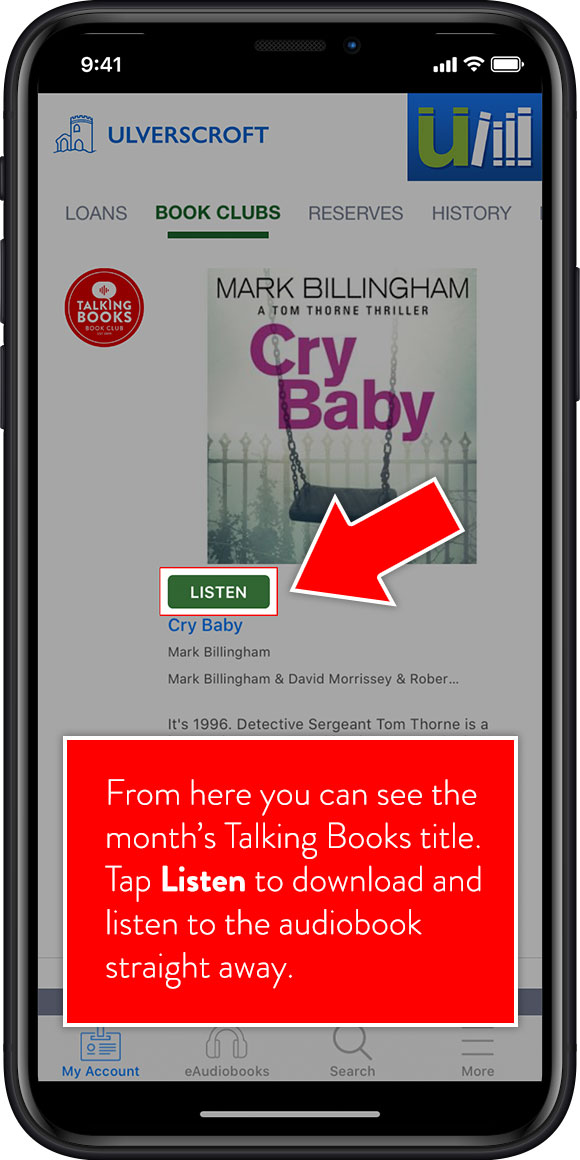How to access
Talking Books Book Club is uLIBRARY’s built in audiobook club. Read below to discover how to discover the monthly title in a web browser or the uLIBRARY app.
How to access the Talking Books Book Club on your library website
Step 1
Visit your library’s uLIBRARY platform and log-in. If you don’t know your library’s uLIBRARY url then check your library’s website. What is uLIBRARY?
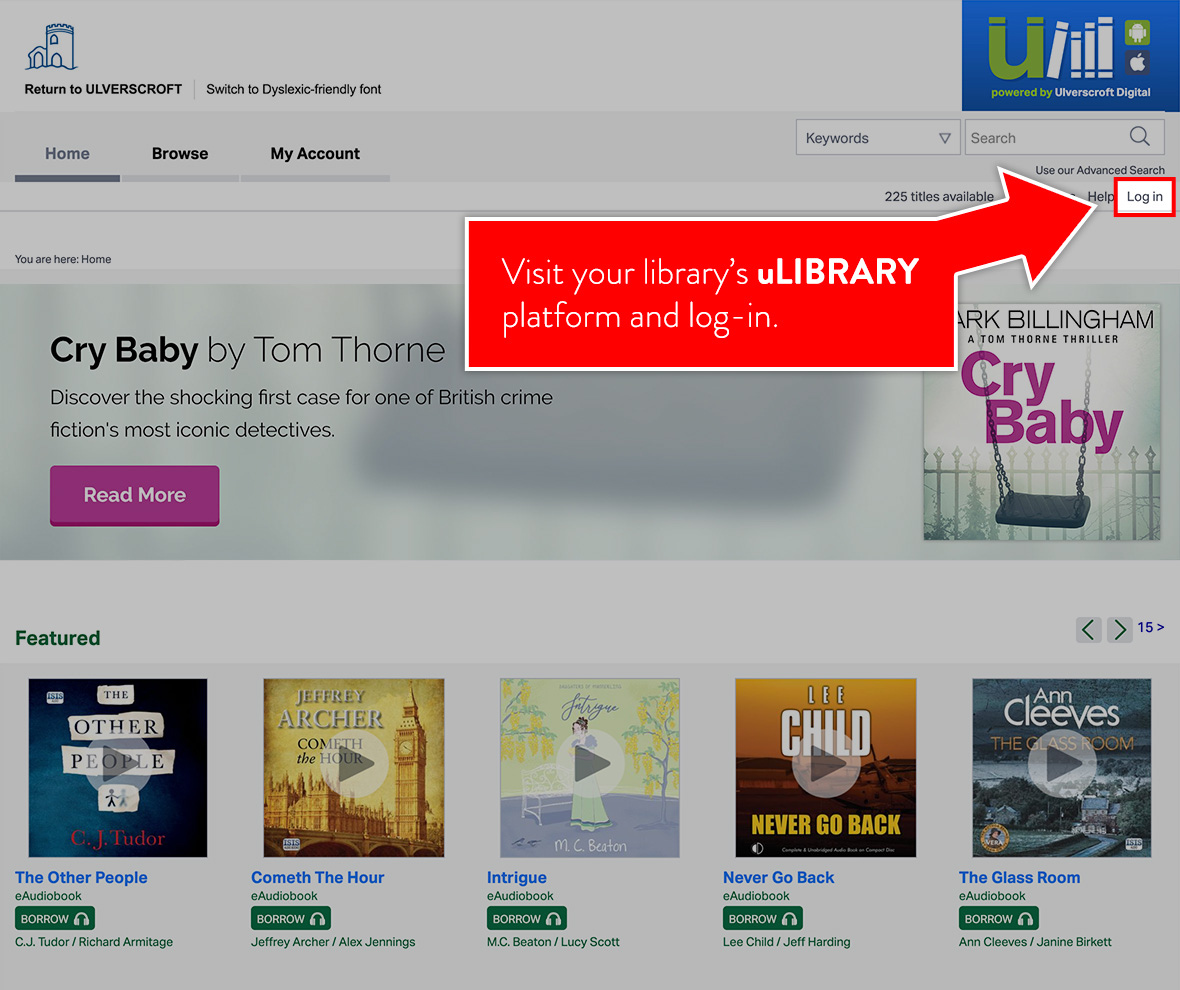
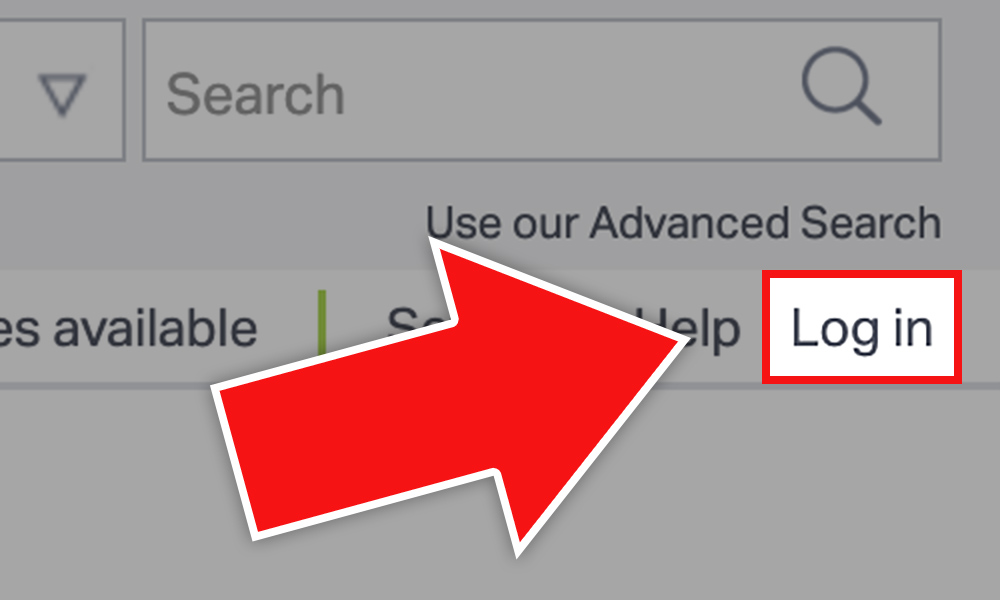
Step 2
Once logged in, enter the account section by clicking ‘My Account’ at the top of the page. Select the ‘Book Clubs’ tab from the list.
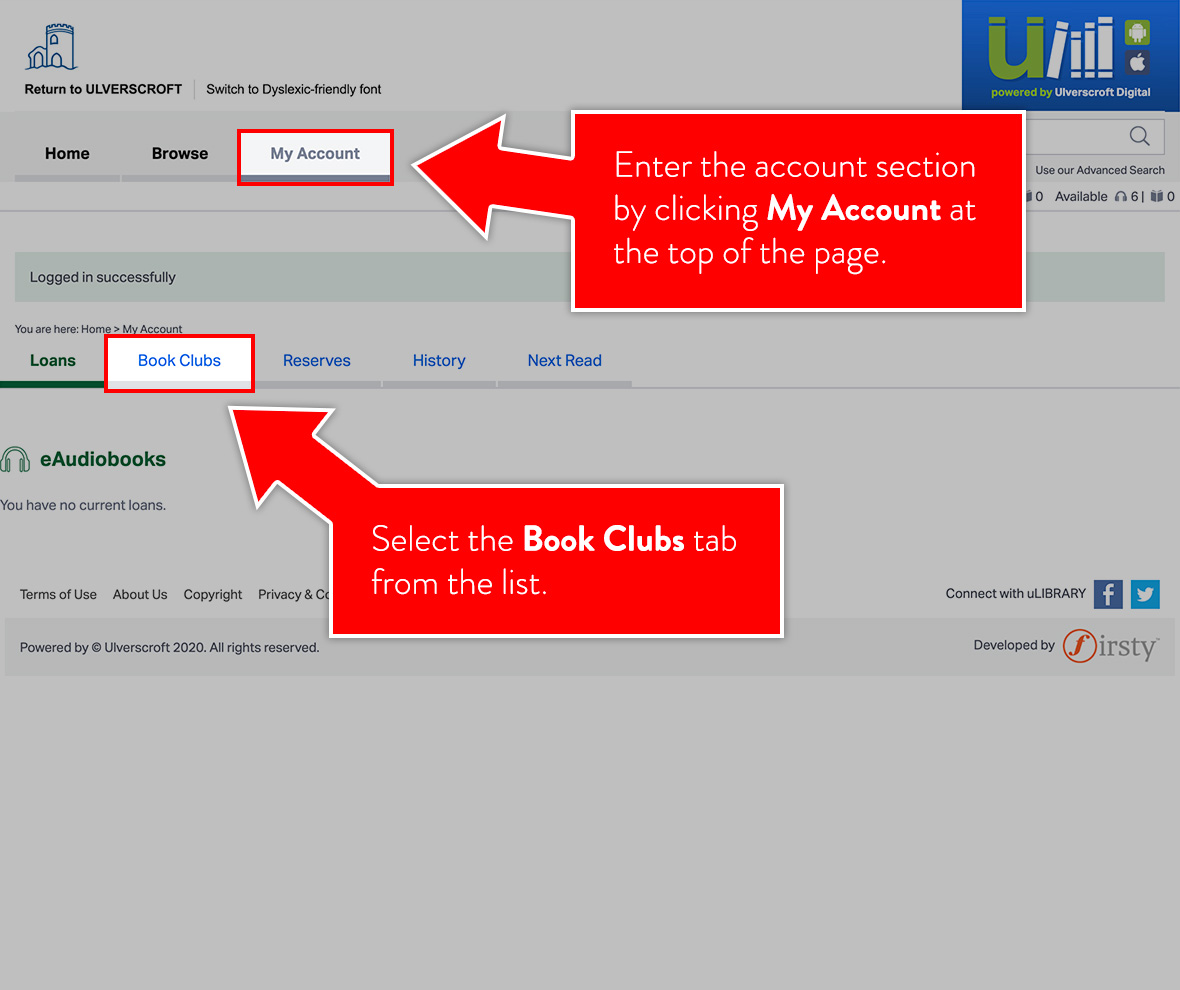
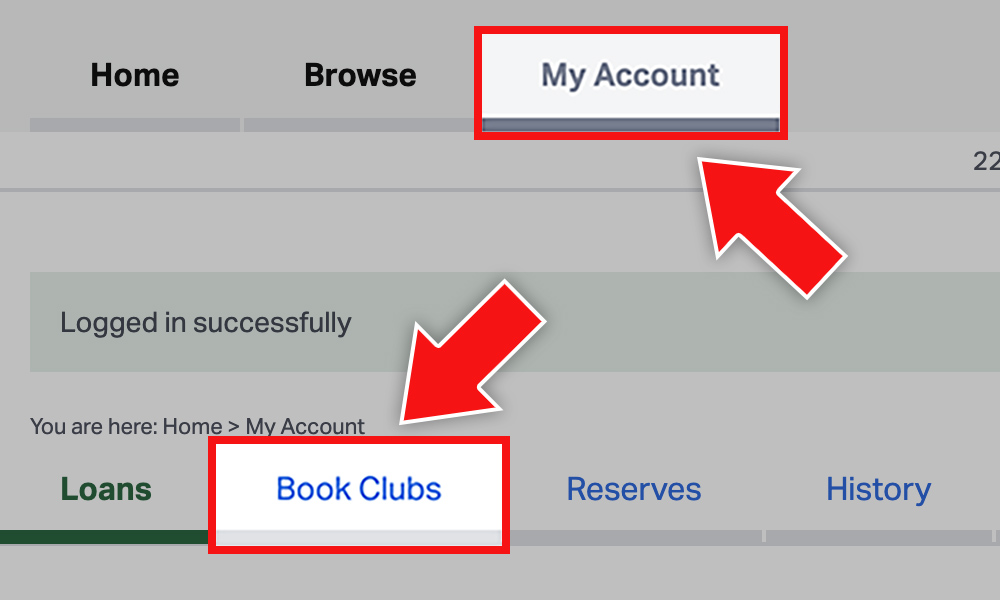
Step 3
From here you can see the month’s Talking Books title. Download the audiobook to start listening. Listening to the monthly title through the Book Club tab won’t affect your number of available reserves.
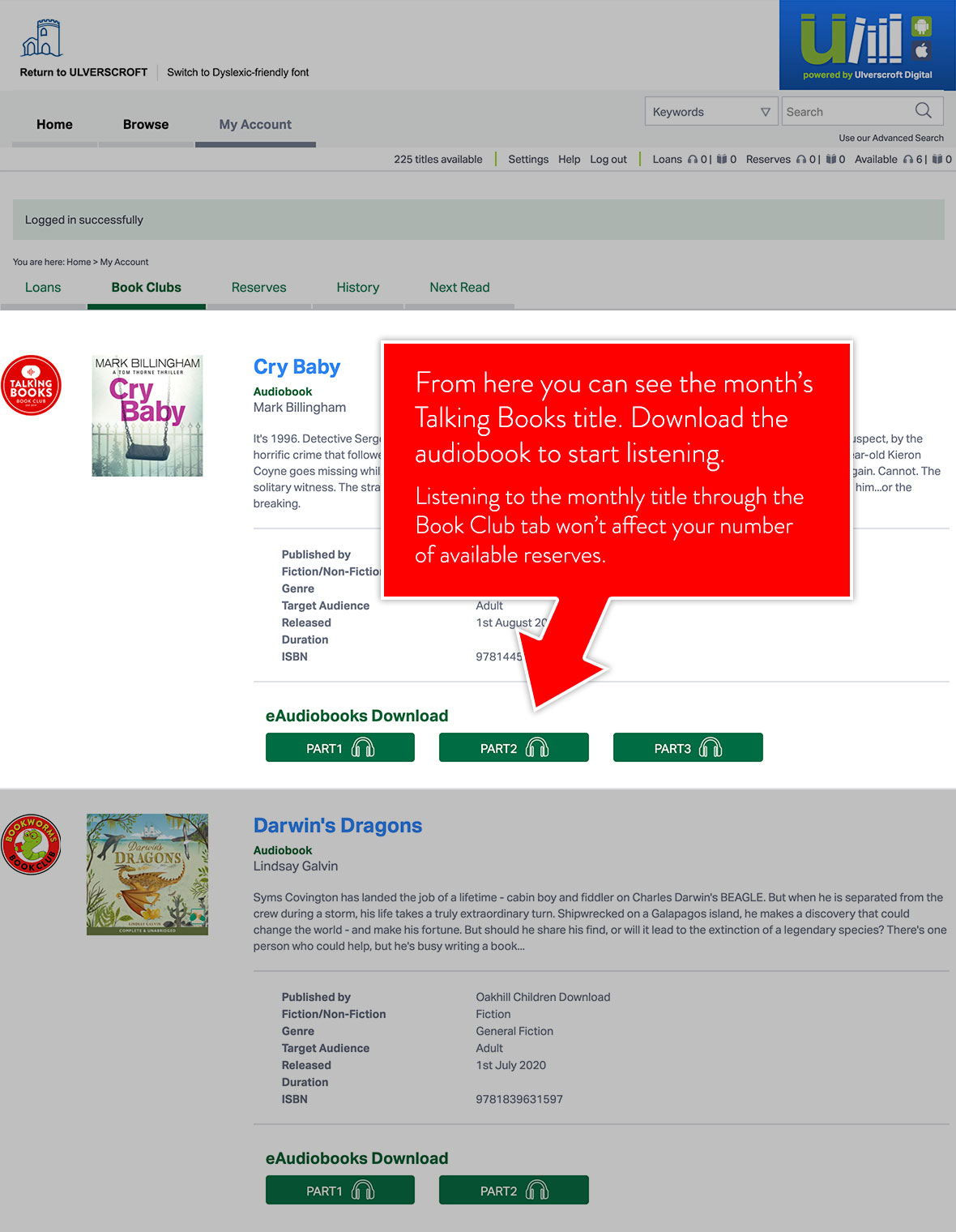
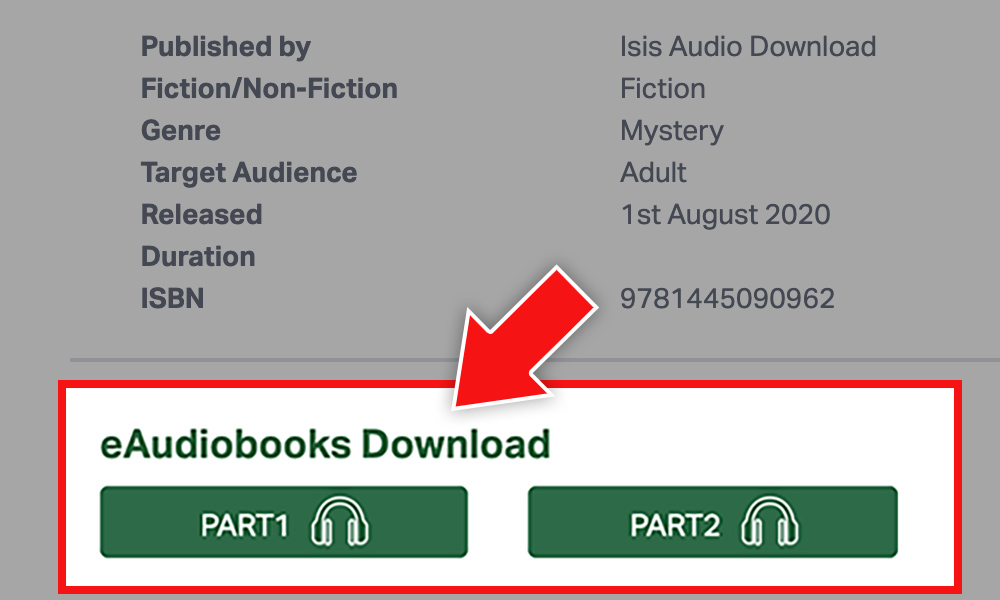
How to access the Talking Books Book Club from the uLIBRARY app
Step 1
Download the uLIBRARY app on the App Store for iOS devices or Google Play store on Android. Launch the app and log-in.
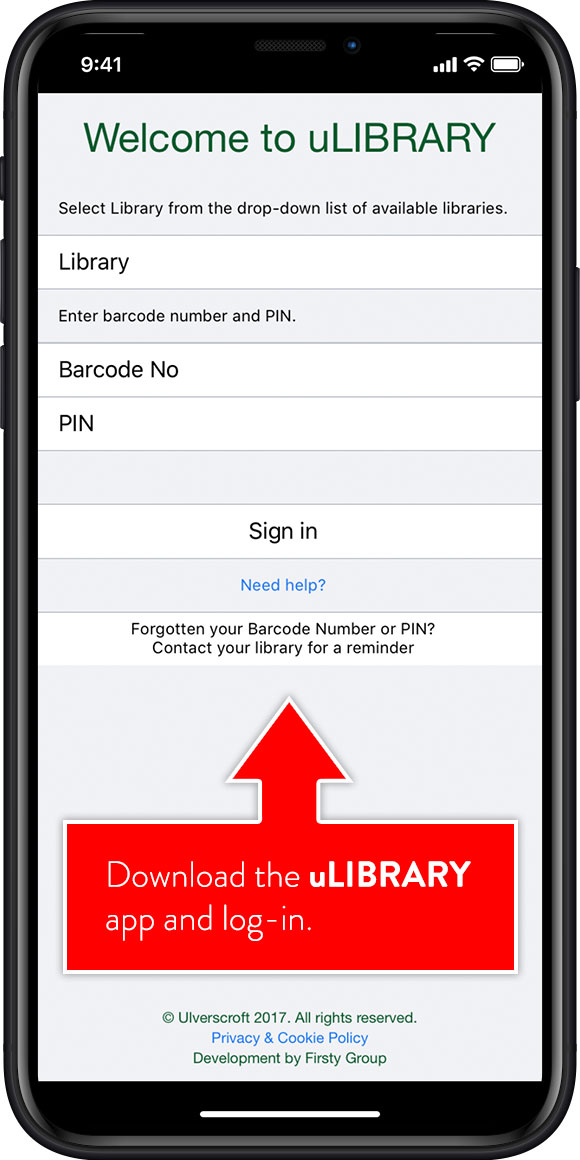
Step 2
Once logged in, enter the account section by clicking ‘My Account’ at the bottom of the page. Select the ‘Book Clubs’ tab from the list.
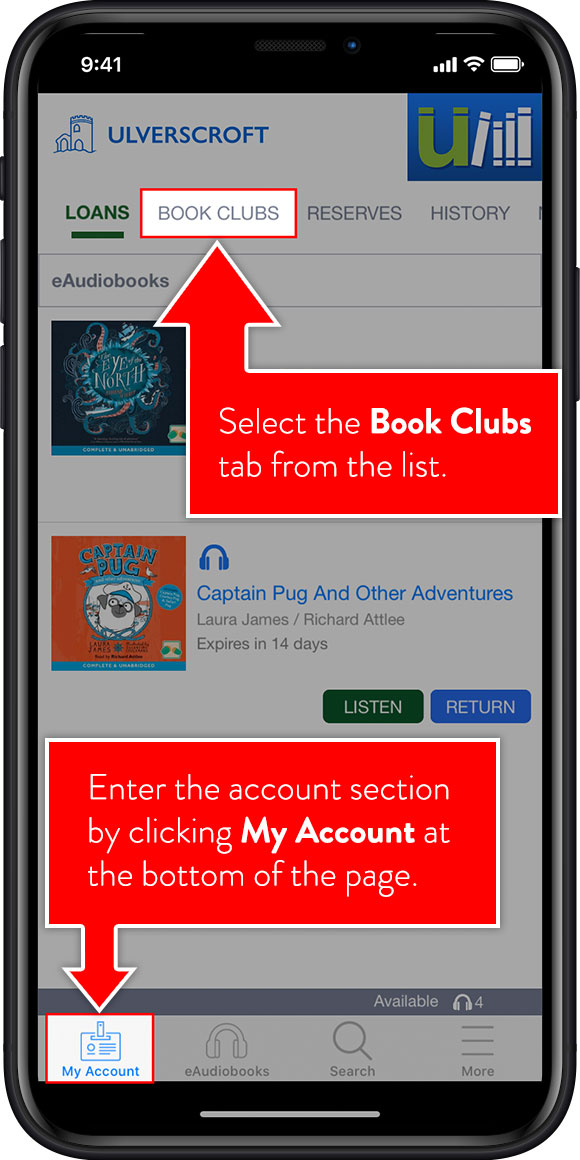
Step 3
From here you can see the month’s Talking Books title. Tap Listen to download and listen to the audiobook straight away. Listening to the monthly title through the Book Club tab won’t affect your number of available reserves.